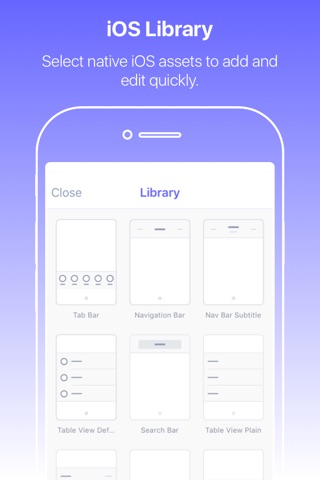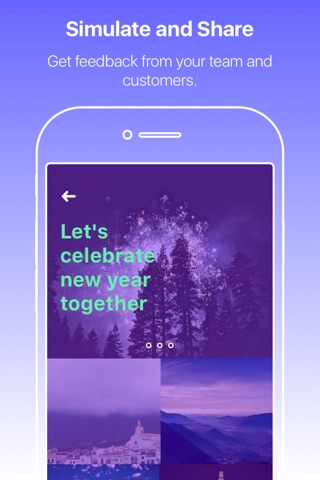Tster - Mocks and Prototyping app for iPhone and iPad
Developer: Caio Biodere
First release : 12 Feb 2015
App size: 42.43 Mb
With Tster you can easily run tests using real assets, transitions and interactions at your own mobile device, without having to codify it or to upload screens.
> Unlimited projects and artboards
Youll be able to start your projects with an unlimited number of artboards. Editing, deleting or duplicating a previously created screen.
We also support a Square Grid and pattern Smart Guides - that will pop up instantly when you adjust something on your artboard, giving you more control over your assets.
> Design tools
Add shapes, text, icons and images. With a single touch, you can reach a range of options: sending forward, backward, duplicating it, deleting it and more.
For shapes we allow you to personalize the filling colors, edges, opacity. At the text options you can define size, alignment and style (bold or italic).
When adding an image you get a placeholder that can be changed or replaced by images on our sample gallery Unsplash. You can also access your own photo album or add an instant picture taken with your camera.
> Prototyping
Add life and movement to your old wireframe, easily add screen transitions linked directly to the assets (none, push, pop, present and dismiss). Be amazed by the hotspot and Tab Bar auto synch - it feels like magic.
> Share project
You can share your ideas with your team or customers to obtain feedback sending a URL that can be visualized on any mobile device or desktop.
> iOS UI Kit
With iOS UI Kit your workflow will be a lot simpler. Operating in a native iOS platform you can easily, for instance, create a Tab Bar and add two to five buttons on it, add gallery icons and enable/disable title options. To make things even easier the layers can be synchronized automatically when altered or duplicated.
So far our kit contains 17 elements: Tab Bar, Navigation Bar, NavBar Subtitle, Search Bar, Table View Default, Table View Plain, Table View Value, Slider, Keyboard Switch, Table View Subtitle, Segmented Control, Action Sheet, Alert View Pure, Alert View Decision, Alert View Input, Slider, Picker. And we keep working!
Do your best.